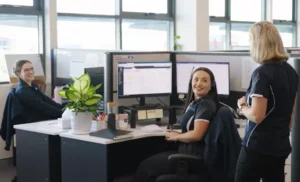Team collaboration tools like unified communications, instant messaging, video conferencing, file sharing and virtual meeting rooms have become a mainstay in today’s workplace. While the uptake of many of these tools was brought about by the need for hybrid work during the pandemic, there’s more to them than simply enabling remote workers to join a video call.
The real power of team collaboration platforms is found in their ability to help uplift user experience, increase customer satisfaction, improve business communications, and provide greater workplace efficiencies. Furthermore, while there are many great options available to help make great work possible, the power of the most effective unified and team collaboration tools is found in their ability to assist in simplifying the modern world of work.
Let’s explore what some of the key business benefits are, as well as what your business might need to consider when selecting the team collaboration tools that are right for your strategic priorities.
The key business benefits of team collaboration tools
1. Streamline applications for smoother work
For most businesses, streamlining operations is key to creating greater efficiencies. For example, an employee might start a conversation via instant messaging on their mobile while on the school run, before switching to join via video on their laptop once back at their home office. This can all take place with a single click and without logging into, or out of, anything. Plus, many team collaboration systems integrate with other applications like CRM software and project management systems, further streamlining workflows.
2. Improve user experience
Team collaboration tools housed under one platform means the end user can have easy, immediate access to business files and tools in a consistent environment. So, whether your team member is on the road attending a client meeting, working from the airport, or joining a meeting from the office – the experience is the same. This creates efficiencies since your team is no longer searching for links or log-in details while also saving on mental bandwidth since they don’t need to switch platforms and adapt to varying user interfaces.
3. Minimise IT issues and resourcing costs
When your business collaboration tools are run out of a single platform, that, in turn, can minimise the need for businesses to operate a variety of applications, user accounts and software licenses. As a result, this can mean fewer IT issues and less chance of technical problems when integrating various software. This could also mean that fewer full-time IT staff are needed, helping to reduce your resourcing costs.
4. Centrally locate your data in one, manageable place
Many collaboration systems also integrate with third-party business applications, such as project management software, to enable the centralisation of information and resources, as well as create more efficient workflows. When you have team collaboration software and tools that are integration-friendly, you can help enable your team to access files easily without confusion, collaborate quickly on projects, and check customer data and contact history.
5. Provide improved security
When your business is operating one platform with a single sign-in, rather than managing multiple device endpoints, this can help to improve your security and reduce the likelihood of cyber security breaches. This is because when you’re running multiple systems and platforms across multiple devices and locations it widens your ‘attack surface’, spreads out your data, and provides multiple doorways into your organisation. Plus, minimising the number of employee log-ins can help increase the likelihood that staff will take the time to create one, strong password.
6. Result in a more consistent client experience
When your clients receive a consistent experience – regardless of how they contact your business and who they speak to – it can build trust and confidence in your organisation. Team collaboration tools can also help to present a unified front to customers whether they call, message or email – while also supporting team members to more seamlessly pick up a conversation where another employee left off.
Key considerations when selecting team collaboration tools
When you start exploring which team collaboration tools are right for your business, you soon discover there is a dizzying array of options on offer. From all-encompassing, unified communication tools like Telstra Calling for Microsoft Office 365, to simple cloud-hosted calling like Cloud PBX Calling – here are some of things to consider before investing in a solution:
- What are your team’s preferences for communicating? – Do they prefer instant messaging and email? Are they on a lot of client video calls? Do they need the capability to break out into virtual meeting rooms?
- What kinds of projects is your team collaborating on? – Each organisation is different in terms of the projects they work on, their particular industry’s nuances, and the frequency of collaboration. Do an audit across your business to obtain a clear understanding of the kinds of projects happening now and in the future.
- How many people will be collaborating? – This will impact the kinds of tools you will need to support your way of communicating and sharing of files and other information. Plus, you might need to consider the nature of your workforce: does it fluctuate? Do you need a scalable solution that provides flexibility?
- What other kinds of software will you need to integrate? – Make sure you’re across your current technology landscape so that you can establish which other software (like CRM or project management tools) are ‘must haves’ that you need to be able to integrate.
Let us help you set up your team collaboration tools
At TBTC Melbourne North West, we can help you explore the world of team collaboration tools while offering support to integrate those tools into your business’ workflow. Our team of advisors will work with you to get clear on your business objectives, help you navigate the considerations listed above, and help you turn technology into opportunity. Talk to us today, and let’s get collaborating.